


Williams Contractor Compliance Hub
To ensure a safe and healthy workplace for all workers, Williams has partnered with the following companies to ensure contractor compliance: Veriforce, DISA, and TEAM Professional Services.
Below you will find information about how to fulfill William’s contractor requirements that are currently in place with each of these approved partners.
Click below to view Vendor Terms & Conditions for The Williams Companies.
Veriforce is a third-party risk mitigation solution Williams utilizes to vet third-party contractors for HSE, Insurance, and PHMSA Regulations.
Veriforce Compliance Pro
Veriforce Compliance Pro – a Veriforce Product that Williams utilizes to vet companies for HSE and Insurance.
To activate your Veriforce Compliance Pro account:
- Click the Register Today button below, or visit www.veriforce.com, and select the JOIN OUR NETWORK option
- Call 844.570.7123
Once you have activated your CompliancePro account, you will need to connect to the Williams Companies as a Hiring Client and fully complete the following within your account:
- Operating Details Section – located in your left-hand navigation menu
- Full Standardized Safety Questionnaire
- Any assigned Program Reviews are located in the PROGRAM REVIEW APPLICATION within your left-hand navigation menu.
Here is your Contractor Quickstart Guide to reference once your account has been activated.
View this document for a full guide on how your company can achieve a compliant status for Williams.
Additionally, Veriforce has a dedicated Contractor Support Team that you can contact for any questions regarding your CompliancePro account.
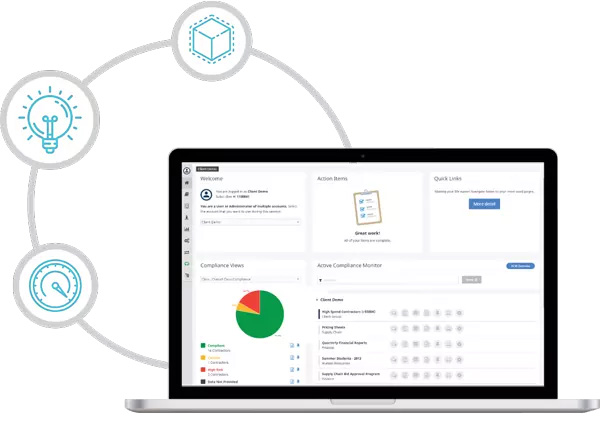
VeriSource – DOT Drug & Alcohol and Operator Qualifications
VeriSource: A product Williams utilizes for DOT Drug & Alcohol and Operator Qualifications
DOT Drug & Alcohol Verification and Contractor OQ through VeriSource is required if performing covered tasks as defined by the US DOT under the DOT Operator Qualification rule. VeriSource is utilized to verify both DOT Operator Qualifications and DOT Drug & Alcohol for both contract companies and their individual employees.
Get Started Now
- To register for DOT D&A Veriforce and DOT Operator Qualifications in Verisource, click the Register Today button in this section.
- You will be asked to submit an online form with additional information, and a Veriforce subscriptions representative will contact you directly to proceed with activating your VeriSource account.
- Biannual statistical data must be uploaded in January and July in VeriSource
Once your VeriSource account has been activated, please link your VeriSource account with your Veriforce CompliancePro account.
- From your left-hand navigation menu in CompliancePro, click on the VeriSource tab and enter your VeriSource login credentials.
- If you have entered your VeriSource login credentials and are receiving a Non-Compliant status, please contact the VeriSource Contractor Support team at [email protected] or 855.617.7733
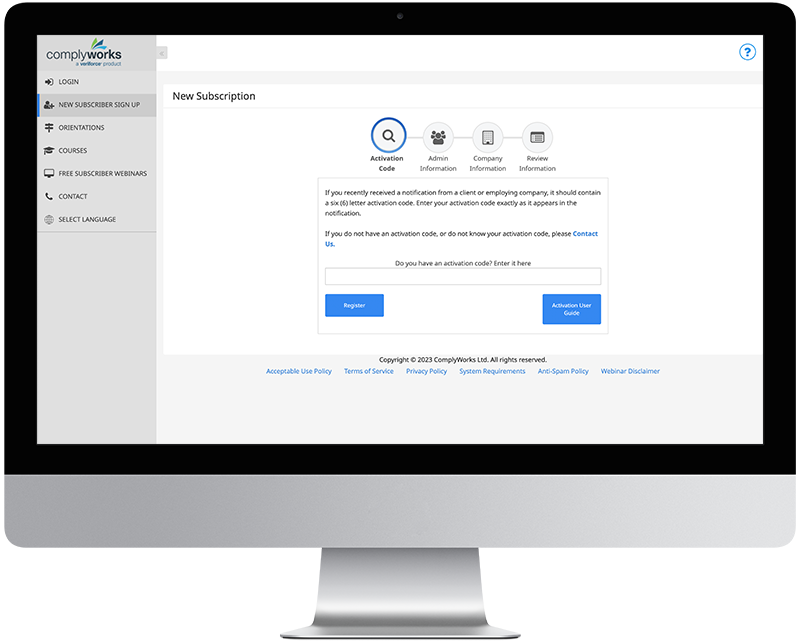
Non-DOT Drug & Alcohol Requirements
For those companies performing Non-DOT work, Williams will accept both DISA Global Solutions and Team Professional Services as the approved Non-DOT Third-Party Administrators (TPA’s).
Williams accepts the following policies:
- DCCHA
- NASAP
- EPCC
- EPCCA
- USGC (only when providing USCG-regulated services for Williams)
Williams could add additional TPAs for Non-DOT D&A in the future.
DISA Global Solutions Contacts:
- New Clients: [email protected] or 281.673.2530
- Existing Clients: [email protected] or 281.673.2450
Team Professional Services Contacts
Once your DISA or TEAM account is established, you will need to link these accounts within your Veriforce CompliancePro account to ensure your Non-DOT Drug & Alcohol status is being fed properly.
To Link DISA:
- Click on the Third-Party Services tab from the left navigation menu to enter your DISA Client ID
- If you haven’t done so already, ensure your company is listed within the Williams DISA member group. Please contact DISA’s client services department via [email protected] to receive your credentials.
To link TEAM Professional Services:
- From TPS Alert, enter your Veriforce SSQ ID / Company ID under the ‘Unique Company Identifiers’ section of the Company Details page
Need Assistance?
As a Williams contractor, you have access to a dedicated support team trained specifically on your requirements and account complexities.
Phone: 800.765.1648
Email: [email protected]
Premier Support Benefits
- Dedicated toll-free phone number and email address for direct Premier Desk Access
- Account team trained specifically on your requirements and account complexities, including Client-specific requirements, Safety Verifications, and Insurance Verifications
- Expedited service that gets you to work faster with guaranteed turnaround times, including:
- Less than 2-minute wait times for phone support
- Five business hours or less turnaround for email support
- Three business days or less for safety program reviews
- One business day or less for insurance verifications
- Three business days or less for OSHA/EMR Reviews
Williams Contractor Compliance Team
Debbie Johnson
Williams Safety & Operational Discipline, Business Process Analyst
- 918-986-4323 Cell
- 539-222-3635 Teams
- [email protected]
Becky Lund
Williams Safety & Operational Discipline, Business Process Analyst
- 539-222-3648
- [email protected]
Safety & Operational Discipline